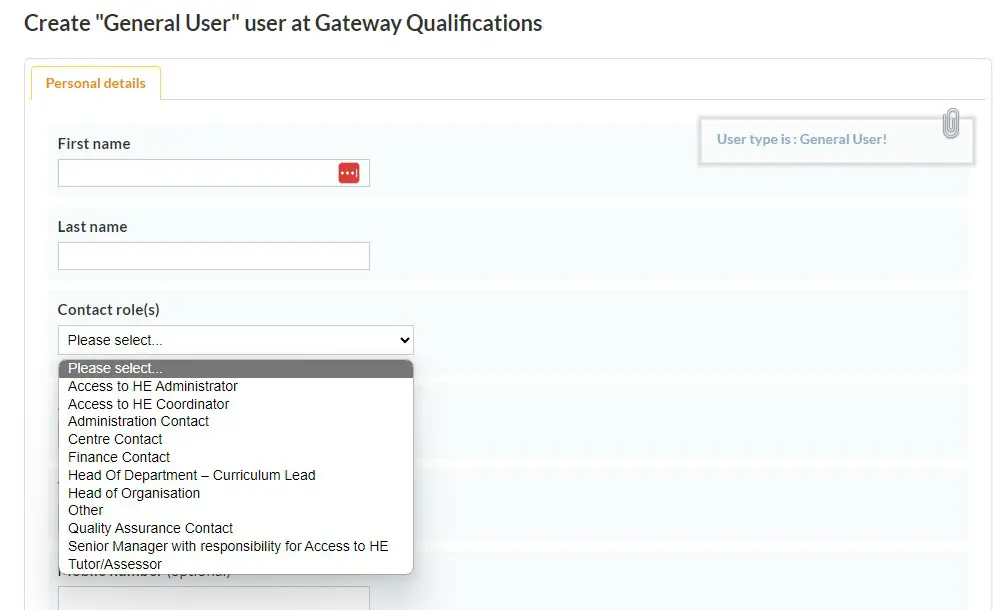As an existing or newly recognized Centre, we want to ensure you start the year successfully before delivering our qualifications. Below, you’ll find a short checklist of important information we need from you:
Are all your Users added in Prism?
To assist you, we’ve created a quick video tutorial on how to add users to Prism. You can watch the video below:
If you are an existing Centre, have there been any changes to personnel or responsibilities?
If so, please find further guidance on updating your records in our Administration hub, or use the following links:
If you are a new Centre, have you included the roles and responsibilities of your staff, tutors, and assessors?
To keep your records up-to-date, please find further guidance in our Administration hub, or refer to the Prism guidance.
Are your contact details up-to-date?
The contact names, job titles, and email addresses for these roles are added to Prism against the Centre at the point of recognition and can be edited by the Centre at any point.
Please find further guidance in our Administration hub to keep your records up-to-date, or refer to the Prism guidance.