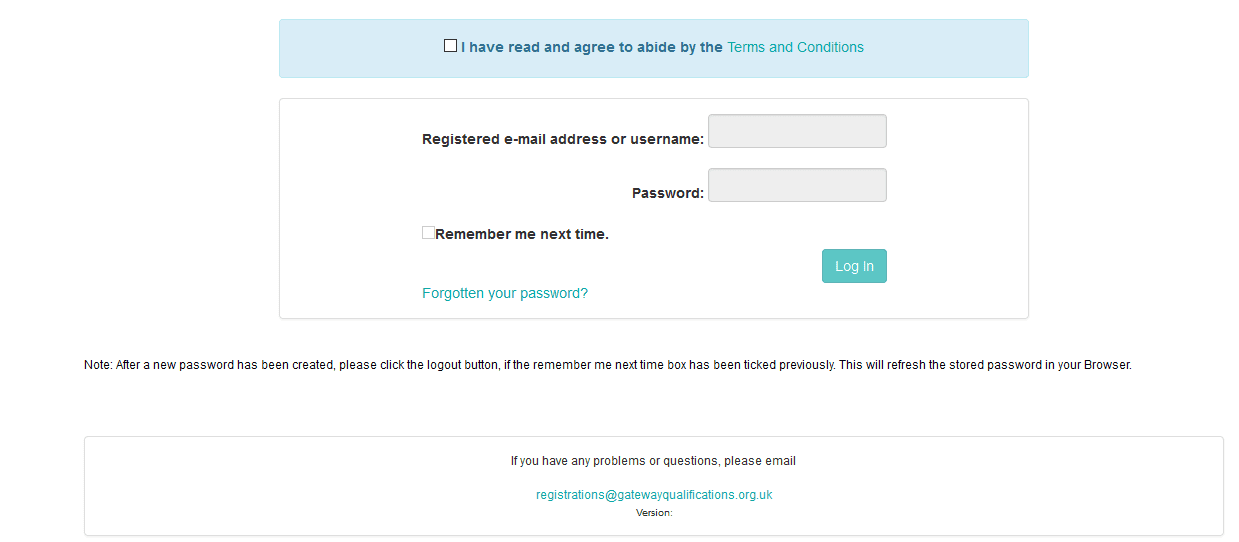How do I log in to QuartzWeb?
To log in to the Online Registration & Awarding system:
- On the Gateway Qualifications homepage – In the top right hand side of the screen select the Centre Login drop-down list and Quartzweb Login
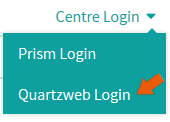
- Or – Open web page – https://portal.gatewayqualifications.org.uk/LogIn.aspx
New Users:
- Open and read the Terms and Conditions document
- Tick ‘I have read and agree to abide by the terms and conditions’ box to unlock the username and password boxes
- New users will be issued with a username and password by Gateway Qualifications. The system will request this is changed at first log in.
- The new password must be at least 8 characters long and contain at least one number. It is case sensitive.
A Point to Note…
When using the Online Registration and Awarding system always click the ‘Submit’ buttons to send data and refrain from using the ‘Enter’ and/or ‘Return’ keyboard buttons as this may prevent data from being submitted and may require the information to be re-entered.