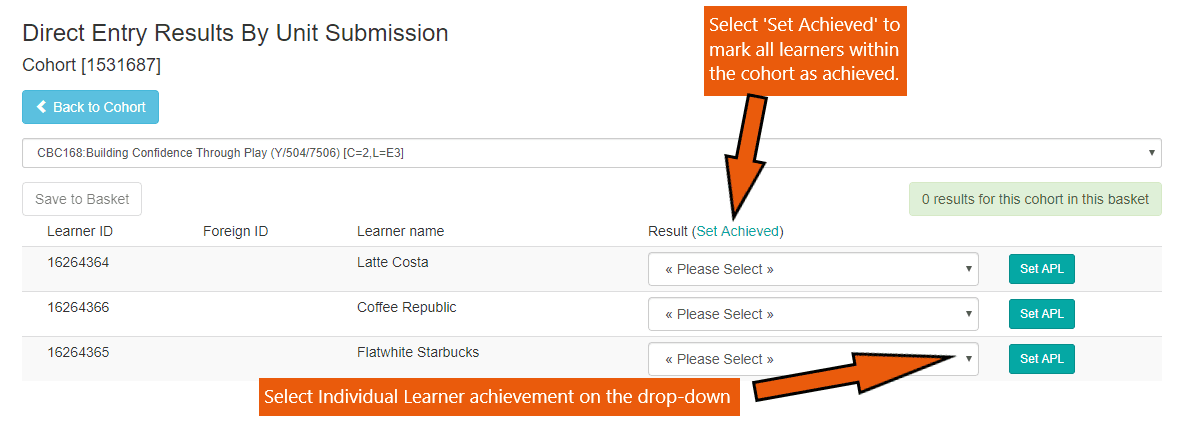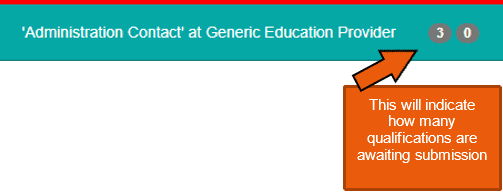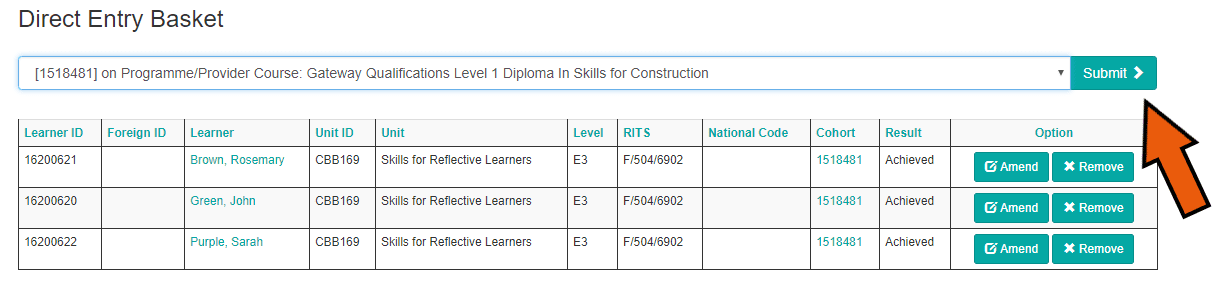Direct Entry of Results – By Cohort
There are 2 ways to use the Direct Entry of Results feature
- Single Learner Direct Entry of Results (recommended for larger qualifications such as progression and vocational)
- Cohort Direct Entry of Results (recommended for smaller qualifications involving single units or components e.g. Functional Skills, ESOL and Bitesize English and Maths)
Notes:
For all awards except ESOL, Functional Skills and English and Maths, we recommend selecting units prior to claiming to make the following process more streamlined.
Registering Learners – Selecting Units at Registration
Registering Learners – Selecting Units at a later date
This feature is not available to Access to HE cohorts
Access to HE Claiming Certificates – Completing the Report of Achievement or Completion (RAC)
Claiming Certificates – Uploading the RAC to QuartzWeb
Selecting the Achievement for a Cohort
- Select ‘Actions’ menu at the top of the screen
- Select ‘Your Cohorts’
- Search and select the Cohort ID
- Select ‘Results’
- Select ‘Direct Entry Results by Unit’
- Select the unit from the drop-down list
Two options are now available:
Select individual learner achievement by clicking the drop-down within the –please select– box
Select ‘Set Achieved’ to mark all learners in the cohort as achieved
- Click ‘Save to Basket’
- Repeat steps 6 and 7 until all achievement is recorded
The Shopping Basket
All learner achievement should now appear in the shopping basket at the top of the screen
Click the numbered button to access the basket.
Submitting Results for Certification
Results must be submitted once selections are complete.
- Select the cohort ID form the drop-down list
- Check learner / results list – amend or remove information as required
- Click ‘Submit’ to confirm the submission
- Click ‘Confirm Submission’ to send the results
- Message ‘A set of direct entry results has been submitted’ will be displayed