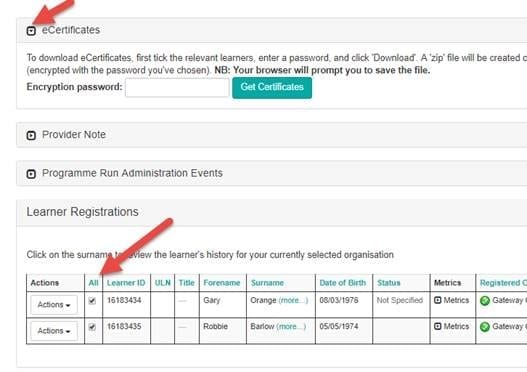How do I produce e-Certificates?
- Click ‘Actions’ and ‘Your Cohorts’
- Click to select the cohort ID reference
- Cohorts with the eCertificate function will have an eCertificate option:
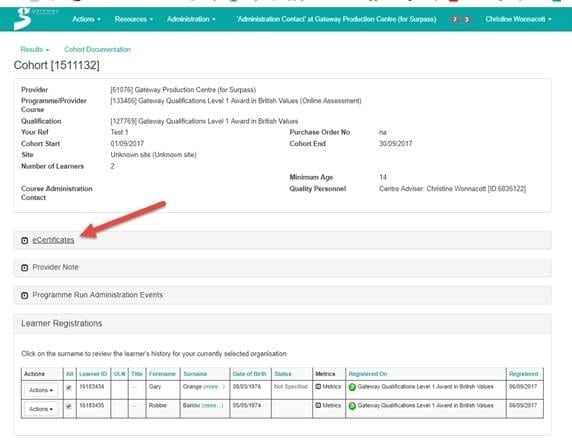
- Expand the menu and select ‘All’ or individual learners from the table
- An Encryption Password is no longer needed. Please simply click ‘Get certificates’
- A sub folder will be created containing the eCertificates as PDFs within the ‘Downloads’ System folder
- Use the password previously created to open and view the files.