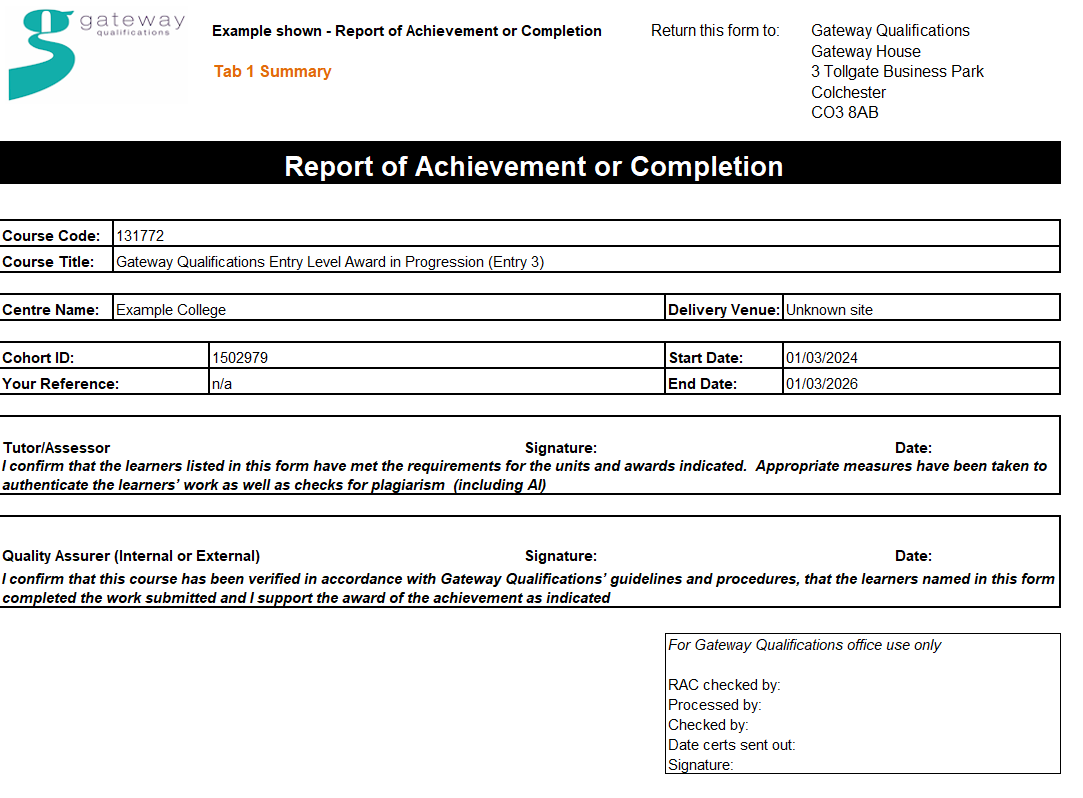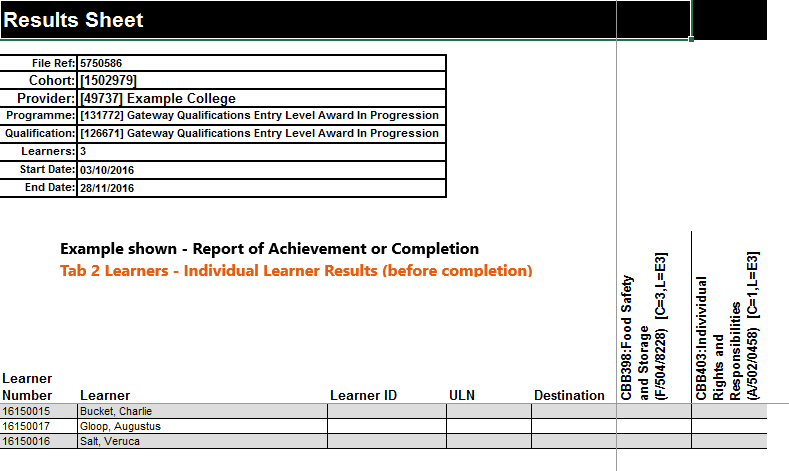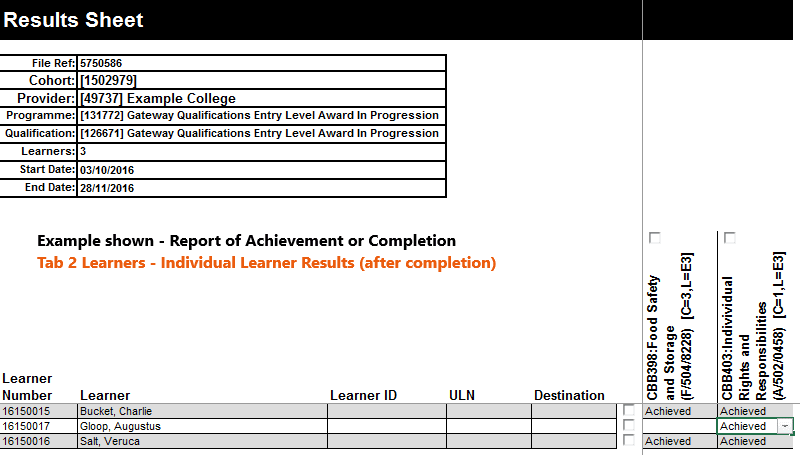How do I complete the RAC?
A Point to Note…
This guidance is applicable to non-Access to HE courses only.
- The RAC is a protected Excel spreadsheet and the course and learner details cannot be amended
- The form must be completed online – DO NOT PRINT
- The External Quality Assurer (EQA) will verify the results through secure online verification
- All signatures are electronic and are not physically required on the document
- All sections / boxes are protected except the achievement boxes in tab 2 in the learner row and the unit columns
Please note:
The file can only be uploaded from local storage or a mapped drive therefore please do not upload from a cloud based service such as Google Docs or OneDrive.
- To record achievement – Tab 2 – Select the cell and click ‘Achieved’ from the drop-down list
- Save document to upload to QuartzWeb
- Now refer to the Claiming Certificates – Uploading the RAC to QuartzWeb guidance for further information
Example RAC provided below…