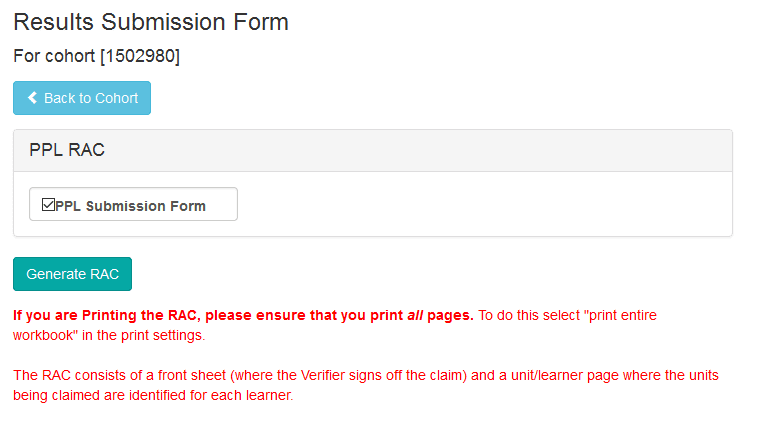How do I download the Report of Achievement or Completion (RAC) to claim certificates?
A Point to Note…
- This guidance is applicable to Access to HE courses only
- RACs for Access to HE courses can only be created by the Access to HE Administrator (How to switch role)
- Click ‘Actions’ and select ‘Your Cohorts’
- Click to select the cohort ID reference
- Select ‘Results’ and ‘Results Submission Forms’
- Click ‘Generate RAC’
- Open the document or save the file to a designated folder
- Check all names are spelt correctly
- If any errors are found, email registrations@gatewayqualifications.org.uk advising the cohort id, incorrect spelling and the correct spelling of the name
- Gateway Qualifications will make the amendment and advise when a new RAC can be downloaded
- Now refer to the Access to HE Claiming Certificates – Completing the Report of Achievement or Completion (RAC) for further guidance