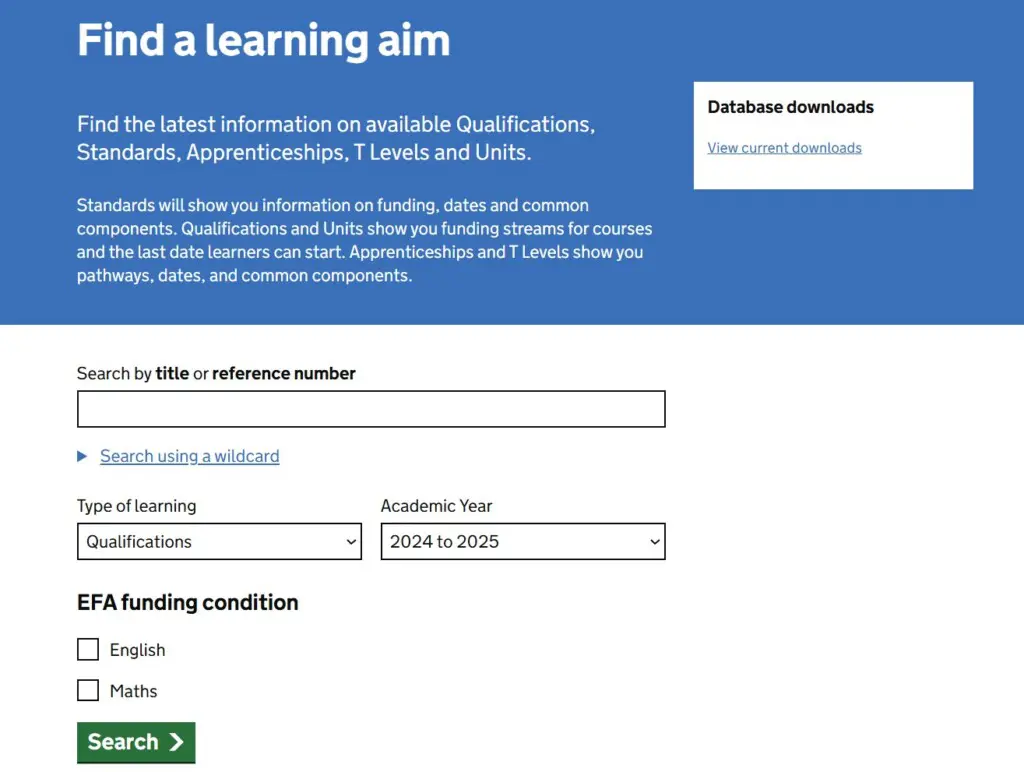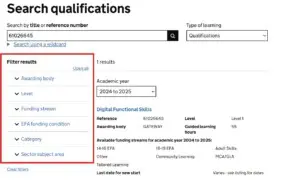The Find a learning aim (FALA) website is the main hub for funding rule information for all qualifications and units offered by Awarding Organisations.
Expert view on adult funding
View our latest webinar – Expert view on adult funding – for an extensive overview of the funding landscape including AEB funding, Level 3 free courses for jobs, and recent funding announcements. Plus, follow our demonstration on your guide to using the Find a learning aim website.
Video Walkthrough of FALA
Watch a demonstration from our in-house expert on how to explore the Find a learning aim website:
Step-by-step guide
Here is a step-by-step guide on how to use the Find a learning aim (FALA) website to find out funding information:
1.Go to Find a learning aim and the below page will load.
2. Enter either the name or the number of the product you are searching for. Ensure you have selected the type of learning (qualification, unit, etc) and the correct academic year
Note: You need to remove any forward slashes from the aim code.
Once all information has been entered, click Search.
Or
Click the search button to view all of the qualifications in a menu.
3. The Search results will show an overview, you can use the filters on the left hand side to narrow the search criteria by Awarding body, Level, Funding Stream, EFA funding condition, category (national funding), and Sector subject area
4. Click on the name of the product for more information.
5. When the page loads, click on Funding from the list on the left-hand side.
6. To view the funding rate for a particular stream, click on the appropriate + icon and the information will expand.
How to Search Units in FALA Walkthrough
Watch a demonstration from our in-house expert on how to explore units in the Find a Learning Aim (FALA) website: